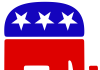Like many people, I have been fighting to keep my cable bill as low as possible. It’s an on-going struggle as I’m sure you can imagine. In the past, I have described how I have jumped multiple times to different cable companies. So much so, my lawn looks like spaghetti from the many cables buried underneath.
Spectrum is my current provider, and like the others, they offer an attractive bundled package including cable, telephone, and Internet. Since I now rely on a mobile phone, I no longer have any use for a regular home phone. Nonetheless, Spectrum has priced their package in such a way as to discourage you from dropping the telephone. In fact, it is more expensive to do so. Again, the other providers follow suit in this pricing strategy.
Last year, I began implementing Roku streaming sticks to the back of most of my televisions, all except two. For the uninitiated, this allows you to “stream” TV programs over the Internet; in other words, no physical cables. This lowered my monthly bill considerably. Recently though, Spectrum raised my bill by $15 to $154, which angered and motivated me to kill my cable and telephone portions and use Roku exclusively through my Spectrum Internet access. This lowered my bill to $70 per month and meant it would pay off my new Roku players in a couple of months. So far, so good.
After I made the switch, I discovered my television sets wouldn’t work properly and I kept getting a black screen with an error code regarding “HDCP version 2.2 missing.” Evidently, HDCP is a technology originally used to prevent the pirating of tapes years ago. Now it is used to prevent unauthorized use of television apps. Knowing this must be the work of Spectrum, I contacted them and discovered the problem; to wit I had to purchase the Spectrum “App” for running over the Internet. This cost $24.99 plus a $5 broadcasting fee. Okay, fine, I purchased it, thereby making my monthly Spectrum bill $100, but my problems were only beginning.
I had one large TV in a bedroom which now ran fine, but a small 17″ Vizio set in the kitchen still had the black screen of death. The kitchen TV was the most important as we watch Fox News around meal time, and Mama had to have her Fox News. I therefore tried to reinstall the Roku stick several times, at least twelve, using different settings, all to no avail. I was now so sick of the black screen of death, I was ready to scream and tear out my hair.
Thinking there was something wrong with the kitchen TV, I took a ride down to Best Buy, about ten miles away. I found another 17″ set and I asked a salesman if this would work. After describing my ordeal, he said the problem was that Roku is used to power bigger sets, not puny little 17″ sets. It turns out, he was right.
My son then suggested I purchase a small “Smart” TV which, theoretically, have all the apps loaded. At 24″, I found a slightly bigger set at Walmart for a reasonable price. The salesman said he believed it would run the Fox News app and just about anything else. Wrong. This is when I discovered that not all “smart” TV’s are created equal. Instead, I needed a Roku specific Smart TV, which I had no idea existed. I returned the old TV to Walmart before heading back down to Best Buy. My son suggested I order it on-line and have it delivered in two days. I replied, “You do not know your mother.”
So, I traveled another ten miles back to Best Buy, purchased the Smart-Roku TV (a Sharp), and came home to set it up, the second time today for me to do so. This time it went easily and in no-time, voila, it was up and running, and a smile came across Mama’s face.
Total elapsed time from when I dropped off my Spectrum cable boxes and changed my service plan to Mama’s smile; three days. During that time I dealt with a multitude of programming problems, visited three stores, and probably put 75 miles on my automobile. Of course, this doesn’t include the mental cruelty they put you through. Keep in mind, I have been in the computer business for over 40 years. This made me wonder how the average Joe would deal with such a problem. The answer, of course, is they do not and continue to pay the ever escalating cable bills.
One last note regarding the Spectrum “app,” the basic program doesn’t support Fox News, as I was surprised to learn. However, after patiently waiting in line on the phone for awhile, I spoke with a Spectrum customer service agent who informed me there was another app which featured ten basic channels, and the customer can select ten more, which is the route I opted for, and there was no additional charge for the app. As an aside, after going through this on Smart TV’s and different streaming sticks, it seems to me there is a premeditated attempt to keep Fox News off the air. Hmm, this couldn’t be politically motivated could it?
So, at long last, my odyssey was over; despite all the headaches, I persevered and finally lowered my monthly cable bill by $54 per month.
Later, it occurred to me, wouldn’t it be nice if they had a simple TV set with a dial featuring all of the primary channels and you could just plug in the power cord, hit the “On” button, adjust the volume button, and enjoy television. I guess that would be too much to ask. Come to think of it, isn’t that what we had before cable television?
One last note. Always remember, the original premise behind cable television was to eliminate commercials. As Ralph Cramden would have said, “Hardy-Har-Har.”
Keep the Faith!
P.S. – Also do not forget my new books, “How to Run a Nonprofit” and “Tim’s Senior Moments”, both available in Printed and eBook form.
Note: All trademarks both marked and unmarked belong to their respective companies.
Tim Bryce is a writer and the Managing Director of M&JB Investment Company (M&JB) of Palm Harbor, Florida and has over 40 years of experience in the management consulting field. He can be reached at timb1557@gmail.com
For Tim’s columns, see: timbryce.com
Like the article? TELL A FRIEND.
Copyright © 2019 by Tim Bryce. All rights reserved.
Listen to Tim on WZIG-FM (104.1) in Palm Harbor,FL; Or tune-in to Tim’s channel on YouTube. Click for TIM’S LIBRARY OF AUDIO CLIPS.